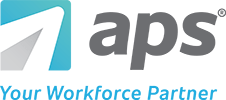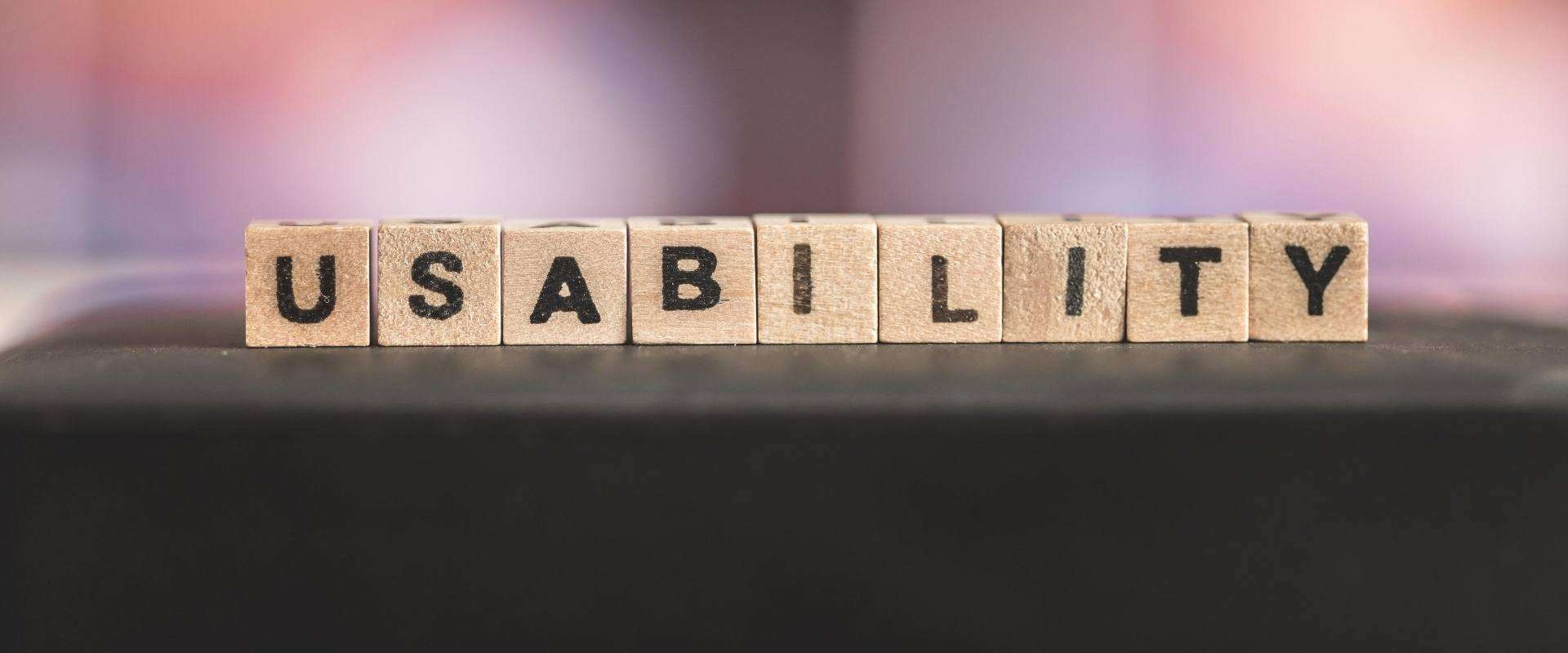Payroll and HR technology usability plays a major role in the success of your business and investment. However, many HR managers either deal with ineffective solutions or may not be aware usability is an issue. This can cause profit leaks, wasted time on manual tasks, and employee dissatisfaction within your organization. In this article, we’ll explain why usability is important, how to measure it, and how you can leverage user experience awards to choose an HR solution.
Why Is Usability So Important?
Software usability is how well a system allows users to perform tasks safely, effectively, and efficiently while enjoying the experience. If your solution doesn’t simplify payroll and HR processes, then you’re not using a usable system. This means you’re not getting the most out of your investment, costing your company money in wasted time and resources.
Furthermore, cumbersome workforce management technology prevents you from streamlining other HR functions and meeting strategic goals. To gain a better understanding of your payroll and HR system’s usability, you need to measure it.
How To Measure Usability
Measuring and reviewing usability metrics is important because they provide visibility into how usable a system truly is. So how can you measure usability in your HR system? According to the Nielsen Norman Group, here’s how:*
- Find your Success Rate
- Know the Amount of Time a Task Requires
- Calculate Your Error Rate
- Understand the user’s Subjective Satisfaction
1. Success Rate
The success rate is the percentage of tasks completed correctly by a user. Select a small group of users to complete a set number of tasks. Then, give them a grade based on their completion level as shown below:
If they complete the task correctly with no mistakes, they receive a grade of S for Success.
If the task is completed but with some errors, the user receives a P for Partial Success.
If the task cannot be completed without many mistakes or cannot complete the task at all, they receive an F for Failure.

EXAMPLE: If there are 4 users completing 4 tasks, you have assigned a total of 16 tasks. Let’s say that 6 tasks resulted in 6 total Success, 4 in Partial Success, and 6 in Failure. Here is what your success rate would be: [6+(4*0.5)]/16 = 50% Success Rate.
This means your payroll and HR system is effective 50% of the time.
This is a rough estimate of how usable your payroll and HR system is. It’s simply meant to give you a general idea of how well your workforce can use the system.
2. The Time a Task Requires
Measure how long it takes for system users to complete a task. Focus on common tasks for a more accurate representation of how long it takes to use the system on a daily basis. Take the average amount of time it took the users to complete a single task to calculate your estimate.
If too much time is being spent on a single task, this could be a sign of inefficiency within the solution. This indicates a larger usability issue that managers simply don’t have time for. 55% of HR managers are spending over 8 hours a week on manual tasks. User-friendly automation in payroll and HR solutions is paramount.
3. Error Rate
How often are mistakes made when users are completing tasks? Do they only make mistakes occasionally, or do they consistently make the same errors? Occasional mistakes are a sign of human error or that additional training is needed.
Consistent errors mean the technology isn’t efficient or effective. Calculate your payroll and HR user error rate for a better understanding of how often mistakes are made using the following formula:
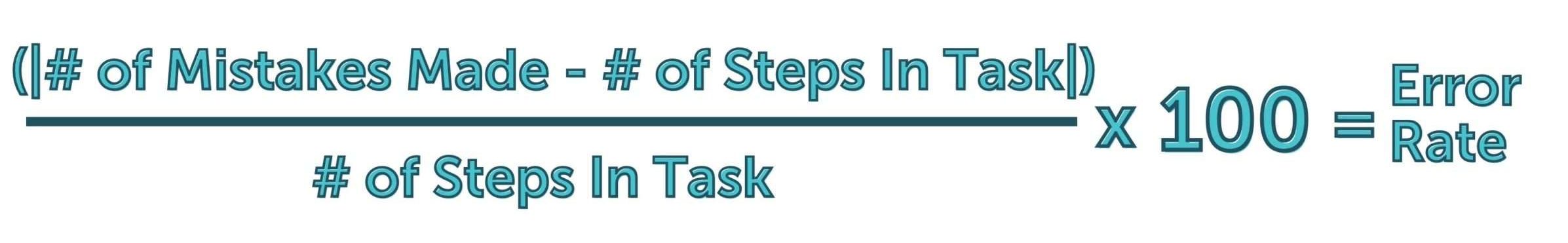
EXAMPLE: Let’s say there are 8 steps in a task, but only 6 steps were completed correctly. You would take the absolute value* of |6-8|, which is 2. Divide 2 by 8, then multiply that number by 100 to get an error rate. In this case, you would multiply .25 by 100 to get an error rate of 25%.
*Absolute value tells you how far a number is from zero and is denoted with bars “|”. Basically, think of absolute value in positives, regardless if a number is negative. So for example, let’s say you’re finding the absolute value of |7| and |-7|. The absolute value of |7| is 7 and the absolute value of |-7| is also 7 because they are the same distance from zero. Click this link for more examples and a breakdown of absolute value.
HR managers’ workloads have increased up to 350% percent, and they don’t have the capacity for continual errors. If tasks are being redone because the HR system isn’t utilized, it’s time to look for other options.
4. User’s Subjective Satisfaction
If system users are not adopting the technology and using it to complete their tasks, this may indicate low satisfaction. Ask users to rate their satisfaction on a scale of 1-5, with 1 being extremely unsatisfied and 5 being extremely satisfied.
Calculate the average user satisfaction to get insight into how happy they are with the payroll and HR system. Survey your users to find out what improvements could be made. Identify what questions to ask your payroll and HR provider to remedy any issues.
User Experience
User experience is the driving factor of a system’s usability. Once you’ve measured your payroll and HR technology’s usability, you have a general understanding of what your user experience is like. If your success rate is low, then chances are it’s taking employees more time to complete tasks. This can lead to higher error rates, poor satisfaction, and a negative user experience.
If your metrics reveal unsatisfactory usability and user experience, it may be time to consider other options. However, while you can determine if your current payroll and HR system is usable, you can’t measure another system’s functionality. That’s where usability awards can help.
Usability awards help companies understand how easy-to-use a system is through the eyes of current users. These reviews are also used to determine which software providers earn achievements for their user interfaces. The more reviews a solution has, the more accurate the representation of the user experience is.
How Usability Awards Help Measure Usability
Top peer review sites, like G2 and Software Advice, use authentic customer reviews to help businesses research payroll and HR solutions. This user feedback brings insight into the functionality and usability of a system.
Transparency into the user experience allows you to confidently choose a solution that is intuitive and highly adoptable. When researching human capital management providers, ask the following questions:
- How satisfied are your customers with the ease of use of your system?
- How satisfied are your customers with your solution’s ease of admin?
- Do your customers feel that your system meets the needs of their business now and in the future?
- What type of user adoption are your customers experiencing with your platform?
- Can you provide me with authentic user reviews of your technology?
Best Usability
G2 awards Best Usability to companies who have high user-satisfaction ratings in customer reviews for use-related review questions. Software providers that earn badges for usability quickly demonstrate an optimized user experience and provides four different pieces of information about the provider:
- They have high customer satisfaction with their solution’s ease of use
- Their customers are highly satisfied with the system’s ease of admin
- Their software best meets their client’s requirements based on user sentiment
- Their clients experience a high user adoption percentage of the software
Easiest Admin | Easiest to Use |
|---|---|
This achievement is earned by payroll and HR providers rated with the highest ease of admin. This means their software allows HR managers to efficiently administer workforce processes. Top-rated providers are in the 97th percentile compared to the industry average of the 87th percentile.
| An HR tech provider earns Easiest to Use when its customers rate their software with the highest ease of use. This means their solution is designed to be intuitive for all users, from HR teams to employees. Top-rated providers for ease of use are in the 93rd percentile compared to the industry average of the 88th percentile.
|
How To Improve Usability
Improve payroll and HR usability by looking at the metrics. If the system has a high error rate, contact the company’s success team and schedule a training session. Automate tasks where possible to save time, so HR managers can focus on improving the employee experience instead of the technology user experience.
If the user experience is poor, that indicates the payroll and HR technology platform isn’t user-friendly. If the technology doesn’t have satisfactory usability, you’re throwing money into a solution that isn’t working for your company. This is where researching a payroll and HR provider’s usability through awards can help you choose the right solution for your company.
While measuring and researching the usability of other systems may seem like a tedious task, it’s worth it. You will experience a greater ROI with a usable HR system. You will also reduce the time and resources spent on HR processes. This will free your HR department to focus on what matters — your employees’ experience within your company.
About APS
APS has a mission: to make payroll and HR easier. We provide our clients and partners with intuitive technology delivered with personalized service and support. Businesses choose APS as their workforce partner because of our focus on the customer experience.
As a result, we continually maintain 98% customer retention and satisfaction rates. APS has also been recognized by G2 for top-rated user adoption and usability since 2014.