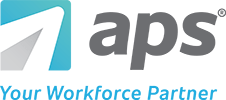Early Access Program
Be one of the first to try out the newest platform updates.

What is the Early Access Program?
The Early Access Program (EAP) allows APS customers early access to system updates an average of 60 days before General Availability (GA).
With the EAP, customers can use and provide feedback on new platform updates. Customers can also access supporting documentation to learn more about new product updates.
Administrators do not need to apply for the EAP, access will be available automatically. Some updates can be enabled or disabled at the customer’s discretion prior to GA.*
*Please note that some Early Access Program system updates may not have the option to be disabled. A warning will be provided if enabling an update is irreversible.
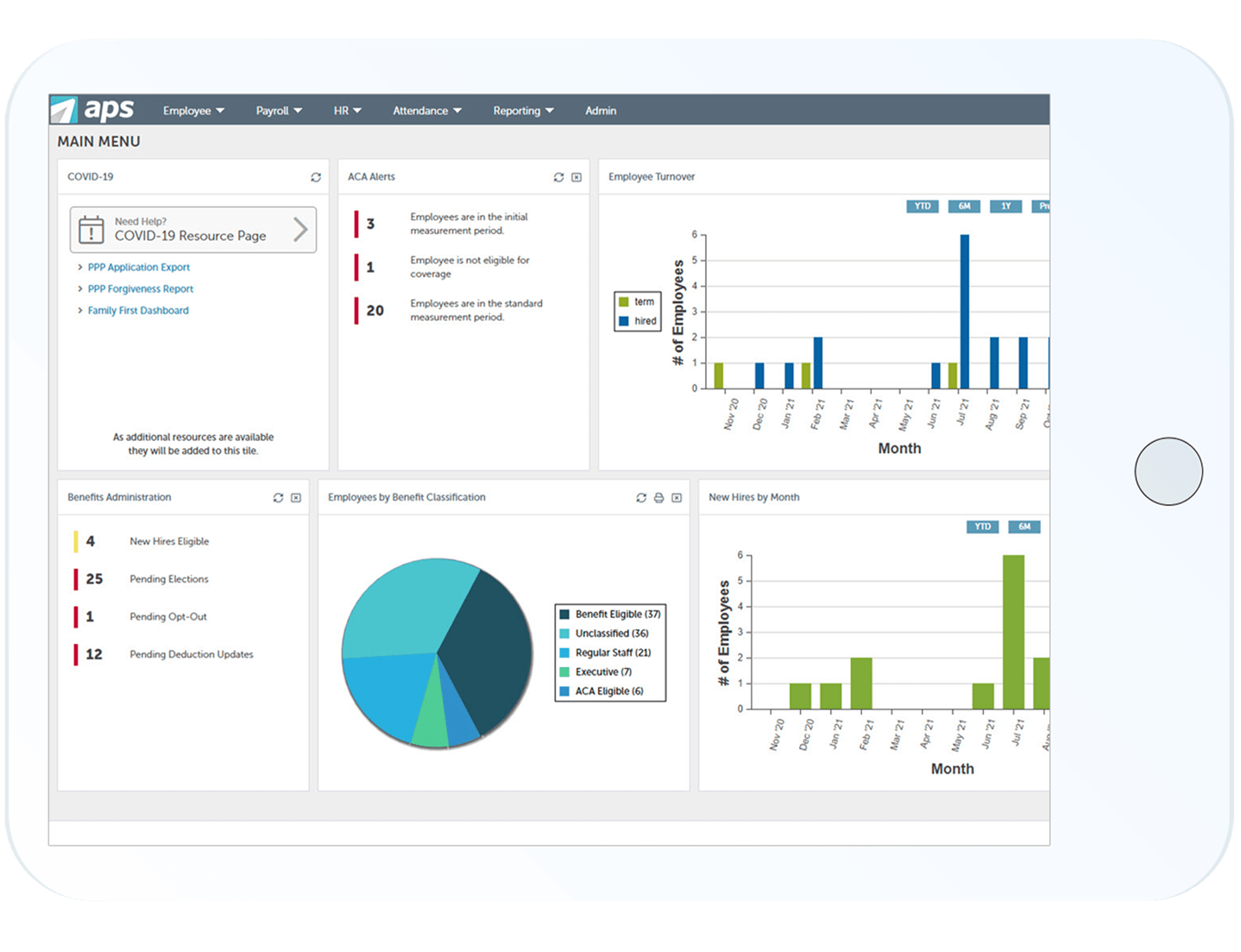
Why Should I Use the Early Access Program?
Help us shape the future of the APS platform with your valuable feedback. By providing us input prior to GA, you help us understand what is important to you and how new functionality affects your productivity.
By using the EAP, you’ll gain immediate access to a list of fully documented upcoming platform updates. On average, you will receive access to new updates each quarter. You will have an opportunity to use these updates in a structured way and provide feedback before GA. The EAP gives you platform updates much earlier, and it helps APS align with your needs.
How Do I Get Started with the Early Access Program?
- Visit the Admin screen in your Company Settings to manage which Early Access system updates are enabled or disabled.
- When enabling a system update, you will be asked what you hope to gain from using it. This feedback will be shared with our development team.
- When disabling a system update, you will be asked why you want to turn it off. This feedback will be shared with our development team.
- To report any system update feedback, simply log a support ticket to the APS product team.
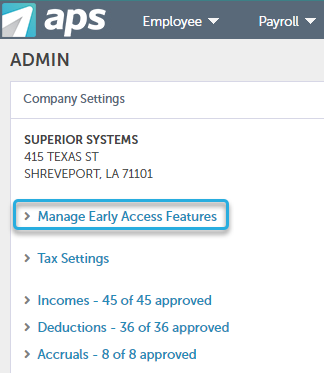
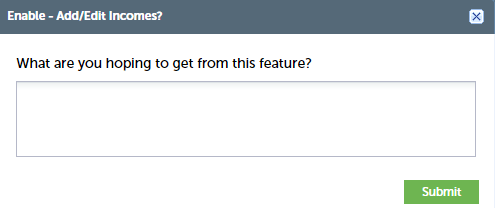
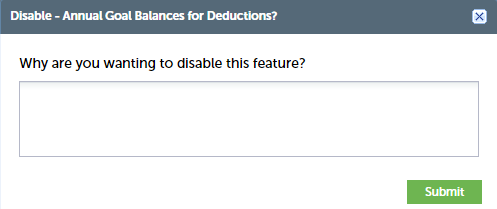
What Types of System Updates are Available?
Here are the updates that are now available in the EAP:
Current Quarter
Previous Quarter
To learn more about these platform updates in the Help Center, click the links above. You will need to be logged in to APS OnLine to access the Help Center.