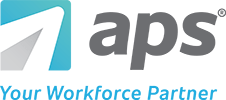Affordable Care Act (ACA) Reporting Software


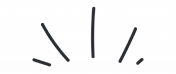
A Unified ACA Reporting Service
Generate Forms
Review Information
Approve ACA Forms
Print and File


Affordable Care Act Reporting Software Benefits
- Our guided Affordable Care Act reporting software interface makes it simple to complete your 1095-C forms for distribution to employees.
- Our ACA reporting software’s intelligent algorithm ensures codes are valid and data is formatted correctly.
- APS e-files with the IRS on your behalf as part of our ACA reporting service.
- Our ACA 1095-C reporting software provides a worry-free way to meet requirements and avoid penalties.
ACA 1095 Reporting Software for Every Industry

Churches

Financial Services

Healthcare

Hospitality

Nonprofits

Restaurants
Swipe for more Testimonial >>
ACA Reporting with a Company You Can Trust
- We offer trusted and IRS-compliant ACA reporting software for employers that is part of our unified payroll and HR platform.
- We provide a cloud-based ACA reporting solution with a reliable and secure environment that never purges your data.
- We consistently rank #1 for support by users on G2 and Capterra, with 100% of support tickets responded to within two hours.

Request
Customized Pricing
Ready to make your payroll and HR easier? Let’s crunch the numbers.
FAQs About ACA Reporting Software for Employers
ACA reporting is the process of filing Forms 1094-C and 1095-C to report information related to employees’ health insurance to the IRS. The IRS will use the information provided on these forms to administer the employer shared responsibility mandate. Form 1094-C is the Transmittal of Employer-Provided Health Insurance Offer and Coverage Information Returns. Employers file this form in conjunction with Form 1095-C, Employer-Provided Health Insurance Offer and Coverage. Employers use these forms to report the following required information:
- Offers of health coverage to full-time employees and their family members under Section 6056.
- Enrollment in health coverage by employees and family members under Section 6055.
There are three types of ACA reporting methods employers can choose, depending on what kind of health coverage they offer. They are:
1. General Reporting Method
This method requires the most significant amount of information collection by employers. All employers with 50 or more full-time equivalent employees are required to use this method. The exception is if they qualify for relief reporting provided by the Qualifying Offer or 98% Offer methods.
The employer must file a 1094-C for the company and a 1095-C for each employee. The employee must also receive a copy of the 1095-C to file with the IRS. Employers must provide the following information when using the General Reporting method:
- The employer’s name, address, and tax ID
- The name and phone number of the employer’s contact person responsible for health insurance (this may be either an employee or agent of the employer)
- The calendar year for which the information is reported
- Certification as to whether the employer provided a plan that meets the minimum value requirement to full‐time employees and their dependents by calendar month
- The months in which a plan that meets the minimum value requirement was available to each full‐time employee
- Each full‐time employee’s monthly cost for employee‐only coverage under the employer’s least expensive minimum value plan (bronze level or higher plan)
- The number of full‐time employees employed each month in the calendar year
- The name, address, and tax ID of each full‐time worker employed during the calendar year
- The months during the year in which the group health plan covered each employee
2. Qualifying Offer Method
Employers can use this method if they offer a bronze level or higher plan where the cost to the employee is 9.5% of the Federal Poverty Level. The employer must offer the plan to all members of the employee’s family.
The employer only needs to report the names, addresses, and tax ID numbers of those employees and the fact that they received a full-year qualifying offer. The employer is not required to report monthly, employee-specific information.
3. 98% Offer Method
Employers can use this method if they offer a bronze level or higher plan at an affordable rate to at least 98% of full-time employees. The employer is not required to identify which employees work full-time hours regularly. They are only required to include those employees who may be full-time in the ACA reporting.
Typically, ACA reporting is due on the following dates:
- 1095-C forms delivered to employees – January 31st (extended to March 2nd)
- Paper filing of 1094-C and 1095-C forms with the IRS – February 28th
- Electronic filing of 1094-C and 1095-C forms with the IRS – March 31st
The IRS has extended the January 31st deadline for distribution of 1095-Cs the past four years. However, keep in mind that this does not mean the IRS will always offer a deadline extension. It’s always best practice to prepare ACA information returns for distribution and reporting by the original deadline.
Employers that file 250 or more information returns with the IRS are required to file electronically. Employers who need additional time can file a 30-day extension by submitting Form 8809, Application for the Extension of Time to File Information Returns. Employers must file this form by the filing due date.
The penalty for failure to file an information return generally is $270 for each return for which such failure occurs. The total penalty imposed for all failures during a calendar year cannot exceed $3,275,500.
The penalty for failure to provide a correct payee statement is increased from $100 to $270 for each statement, with the total penalty for a calendar year not to exceed $3,275,500.
Special rules apply that increase the per-statement and total penalties if there is intentional disregard of the requirement to furnish a payee statement.
Employers with 50 or more full-time equivalent employees in the previous calendar year are required to do ACA reporting. Employers with full-time employees who have coverage under TRICARE or a Department of Veterans Affairs (VA) health program must file Form 1095-Cs.
ALE members combined to form a single employer (Aggregated ALE Group) must file their Forms 1094-C and 1095-C as separate ALE members. For example, if Company A and Company B make up an Aggregated ALE Group, Company A and B must file separate 1094-C transmittal forms using their own EINs. Company A would only report information about itself and its employees. Company B would do the same.
Employers with 50 or more full-time equivalent employees who sponsor a self-insured health plan must also do ACA reporting. The IRS uses this information to verify the employees’ and family members’ enrollment in minimum essential coverage to satisfy the individual shared responsibility provision.
Employers do need to report continuing COBRA coverage for ACA, depending on the situation. An employer does not need to report an offer of continuing COBRA coverage made to a former employee due to termination of employment in Part II of Form 1095-C.
An employer does need to report an offer of continuing COBRA coverage made to an active employee who loses eligibility for non-COBRA coverage due to a reduction in hours in Part II of Form 1095-C. An example of a loss of eligibility for non-COBRA coverage would be a change from full-time to part-time status resulting in a loss of eligibility under the health plan.
An employer may choose to report coverage of a non-employee spouse and dependent who separately elects COBRA continuation coverage on Form 1095-B or Form 1095-C. For example, if an employee divorced their spouse and the spouse separately elected to receive COBRA continuation coverage. The employer would report the employee’s enrollment in Part III of Form 1095-C and the months of the calendar year that the spouse had coverage.
An employer does not need to report an offer of coverage for a full-time employee who terminates employment during a calendar year and receives an offer of post-employment coverage. An example of this situation would be an employee retirement.
For more information on what codes to use when reporting continuing COBRA coverage for ACA, see the IRS’ Reporting Offers of COBRA Continuation Coverage and Post-Employment Coverage.
To understand whether seasonal employees are included in ACA reporting, let’s first examine how they are defined. The IRS defines a seasonal employee as someone who performs labor or services on a seasonal basis. An example of a seasonal employee is a retail worker employed only during the holidays.
An employer must count all employees when determining their ALE status. However, there is an exception for seasonal employees. An employer is not considered to have more than 50 full-time employees if both of the following situations apply:
- The employer’s workforce exceeds 50 full-time employees (including full-time equivalents) for 120 days or fewer during the calendar year.
- The employees in excess of 50 employed during such a 120-day period are seasonal workers.
Typically, employers will use longer initial measurement periods when determining whether a seasonal employee is full-time. Using an extended measurement period will more likely exclude seasonal employees from being eligible for a health plan.
For example, a ski resort hires a ski instructor to work 50 hours per week from November 15 to March 15. The seasonal employee is expected to work over full-time hours during these four months. However, the worker would not be expected to average over 30 hours per week over a twelve-month initial measurement period. Therefore, the ski resort is not required to offer health insurance under the Employer Mandate provisions.
In this example, the employer would not include the seasonal employee in its ACA reporting.
Work with an ACA Reporting Expert
ACA reporting can be overwhelming and time-consuming. Depending on your reporting method, you may have to pull together the required information from several sources.
Our software for 1095-C reporting provides a secure and efficient way to manage your ACA reporting requirements. Our four-step ACA reporting workflow guides you through the process with confidence:
Step 1 – 1094-C Setup: Gather the information you need to complete Form 1094-C by answering a few questions. Our intuitive Affordable Care Act reporting software workflow guides you through the setup based on your answers. You’ll have access to ACA reporting tools and tips for extra assistance.
Step 2 – 1095-C Import and Populate: Import your 1095-C data by using our pre-formatted template. Import and populate your 1095-C data in seconds using the Excel template provided in our Affordable Care Act reporting software.
Step 3 – 1095-C Edit and Review: Our reporting software for employees provides the opportunity to review your 1095-C forms. We’ll even alert you to any conflicting codes so you can correct them before filing with the IRS.
Step 4: Approve and Print: Once you confirm your 1095-C forms are correct, you can approve and print them with our ACA employer reporting software. APS handles the e-filing with the IRS on your behalf.
Need help with or have questions about your ACA reporting? Your dedicated support team can help. With our staff of certified and trained solutions specialists, we’re here to make ACA reporting easier.
Suggested Core HR Software Resources
© Copyright Automatic Payroll Systems, Inc. All Rights Reserved.